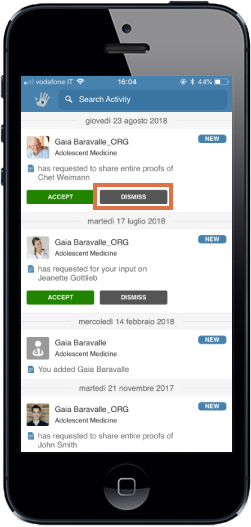Manage Patient Activity Through Activity Page
1. To access your activity page, tap on the CaptureProof logo (top left corner), then, in the basement menu, tap on "Activity".
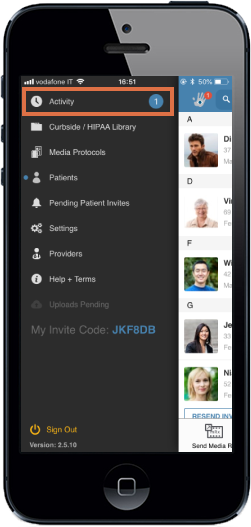
2. Tap to view media prescription
Note: Note that this is variable text, shown for example only.
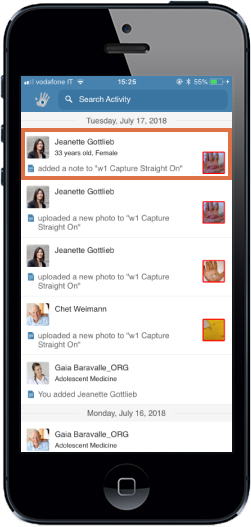
3. To accept the patient into user office, tap on "Accept"
Note: Note that this is variable text, shown for example only.
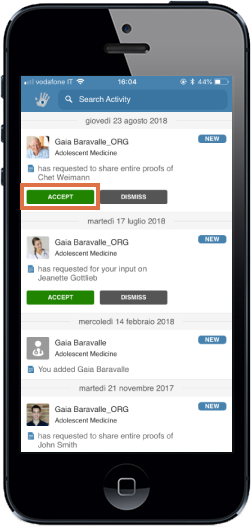
4. To not bring the patient into the user's office, tap on "Dismiss"
Note: Note that this is variable text, shown for example only.