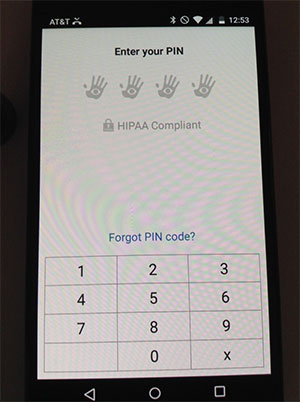Set a 4-digit PIN
This tutorial will show you how to set a 4-digit PIN for the CaptureProof app on your mobile phone, so that you can unlock the app quickly without having to type in all of your login information.
1. Sign into the CaptureProof app.

2. Open the menu by tapping on the hand icon in the upper left.
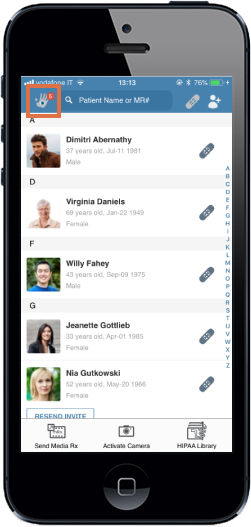
3. Tap on "Profile".
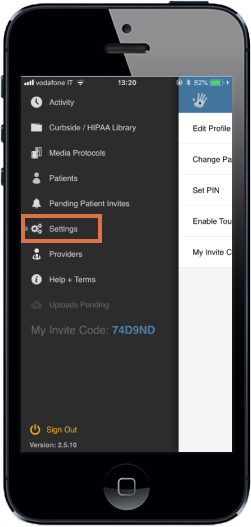
4. Tap on "Set PIN".
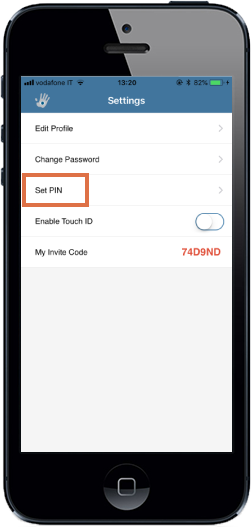
5. Enter your desired 4-digit PIN.
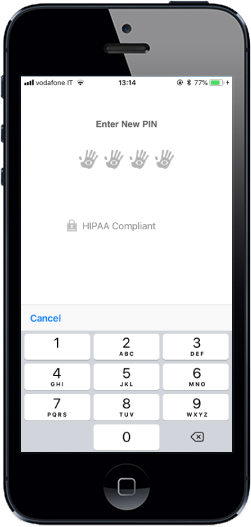
6. Re-enter the same 4-digit PIN to confirm.
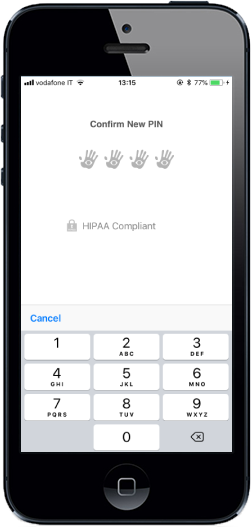
7. Your PIN is now set and you will be prompted to enter it to sign in.

8. You can reset your PIN at any time by going to your Profile and tapping on "Reset PIN".
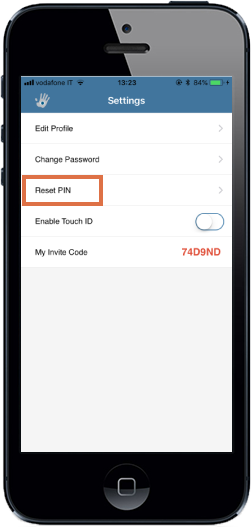
1. Sign into the CaptureProof app.
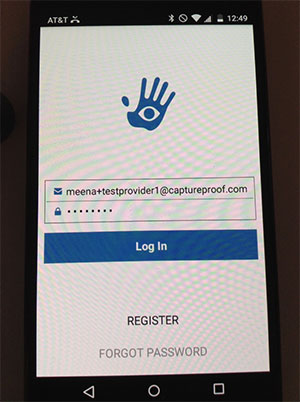
2. Open the menu by tapping on the hand icon in the upper right.
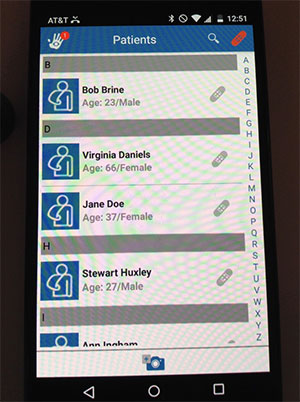
3. Tap on "Profile".
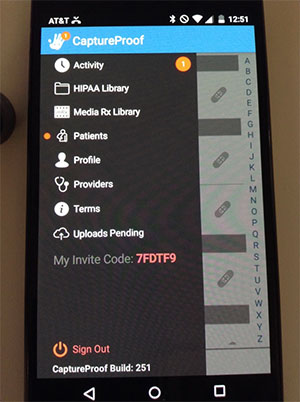
4. Tap on "Set PIN" or "Reset PIN".
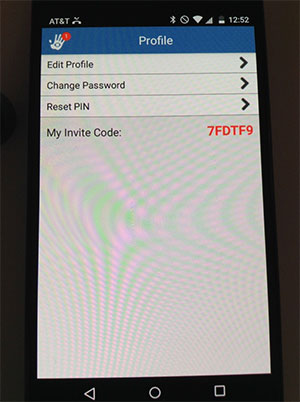
5. Enter a 4-digit PIN.
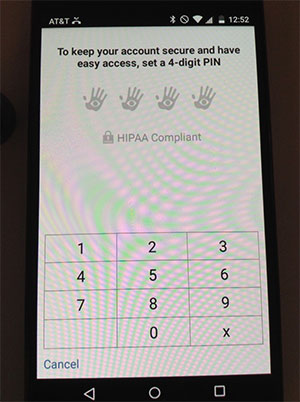
6. Enter your PIN one more time to confirm it.
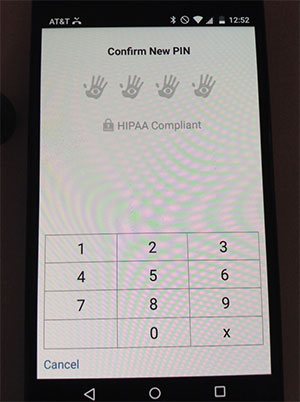
7. You can now unlock the CaptureProof app with your PIN instead of with your email and password.