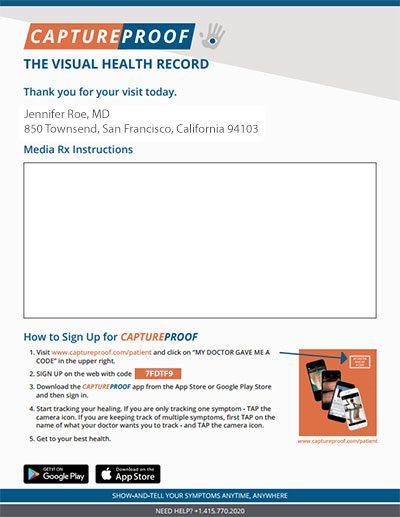Invite Patient via Printed Handout
This tutorial will show you how to invite a patient to create a CaptureProof profile by printing out a handout to give to them. They can then upload photos and videos to their profile for you to review.
1. Sign into your CaptureProof account.
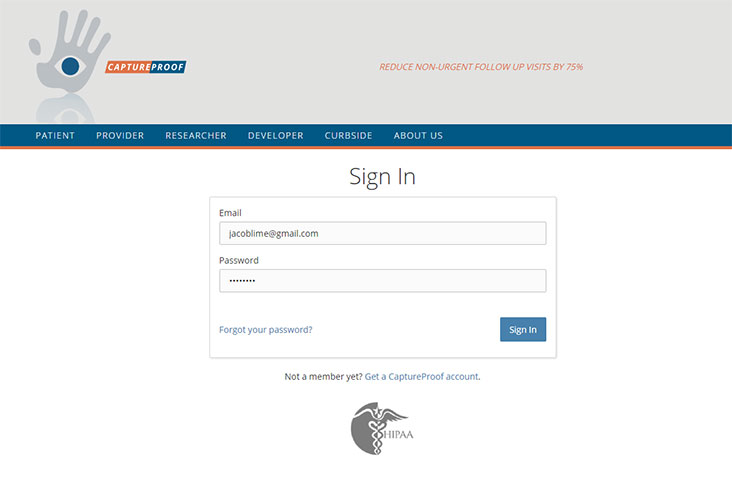
2. Click on the "Print" button.
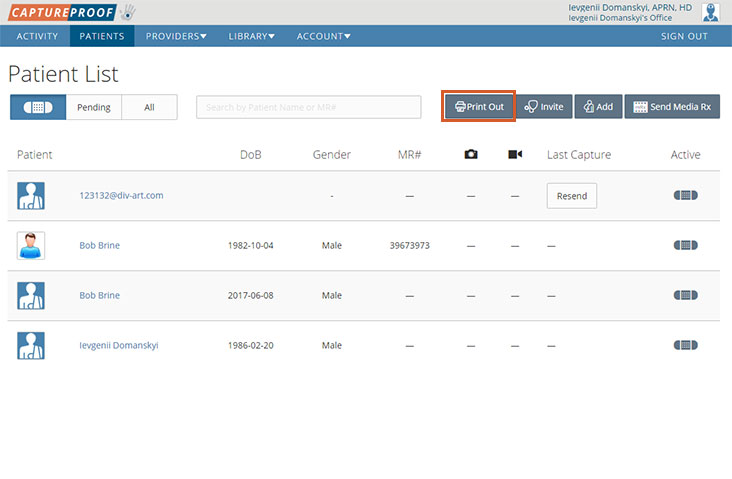
3. A handout that you can give to patients will be opened. It includes instructions for patients to sign up for CaptureProof with you as one of their healthcare providers, using your unique invite code. To print it, click on the printer icon in the upper right.
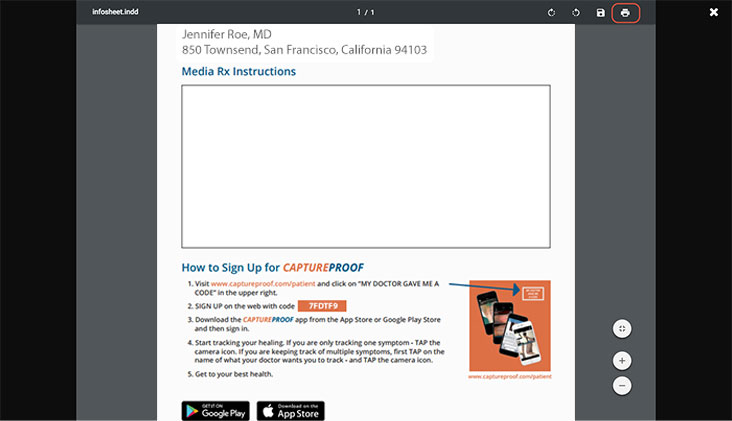
4. Select a printer and set the necessary settings. Then, click on "Print".
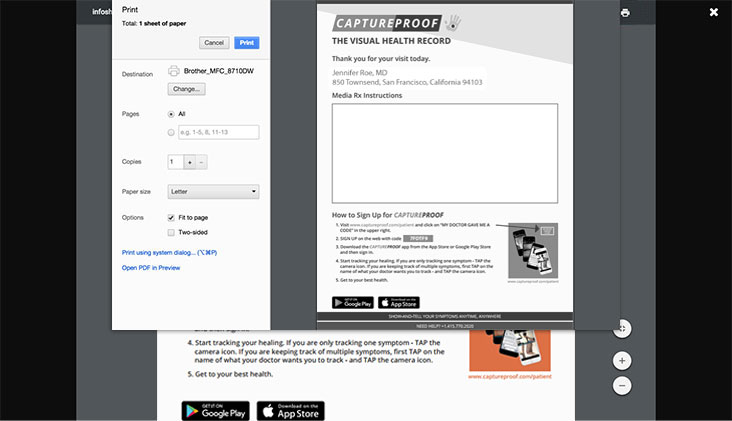
5. If you want to add instructions for the patient to start taking photos, you can write them in the "Media Rx instructions" section.